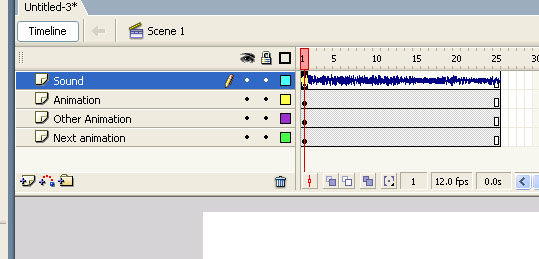Adding sound loops to a Flash Movie is a simple task. The first thing you have to do is to find the appropriate loop for your Flash Movie. We have lots of free royalty free music loops on our home page at Partners In Rhyme.com that you can download and use with these tutorials.
You can add sound loops for your animations such as cartoons or intros. The whole thing is very easy. If you have a Flash movie with content, like on image 1.
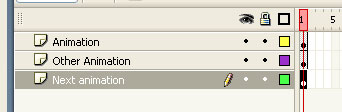
To add a loop to your movie, follow these steps:
1. Add an extra layer called “Sound”.
2. Import a sound loop the you Flash Movie.
3. Select the first frame of the layer
4. In the properties panel, in the “Sound” drop down menu, select the imported sound.
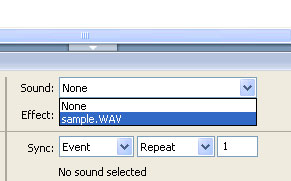
That’s all, now you can specify the number of times to loop! On image 3, you can how the image should know look like.