Alistair Cameron
Free Sound Effects
Alistair Cameron just uploaded some free royalty free sound effects to his Soundcloud account here
http://soundcloud.com/cameronmusic/sets/free-sound-effects
Alistair says on his page:
“All the sound effects in this set are free to use in anything, commercial or private. I don’t expect people to credit individual sound effects but I do ask if you could link to my website www.cameronmusic.co.uk from somewhere, either in the video description if in youtube/vimeo etc or from your website. “
Free Sound Effects by cameronmusic
Free Music Soundtracks
Alistair also has a large selection of free royalty free music soundtracks for you to use in your projects as long as you give proper credit to the composer
http://soundcloud.com/cameronmusic/sets/creative-commons-tracks-1/

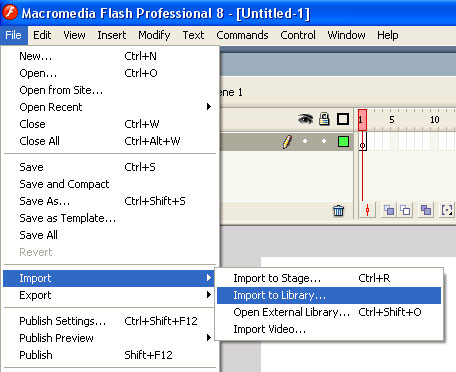
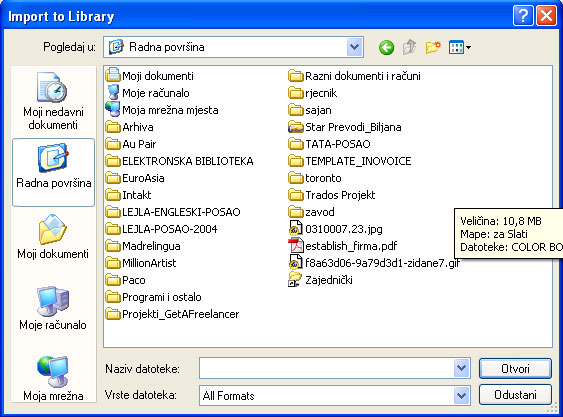
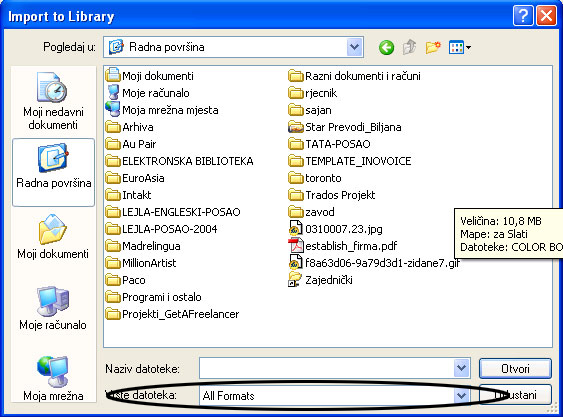
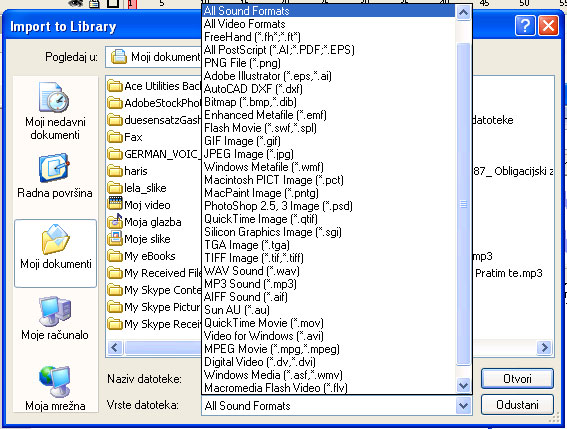


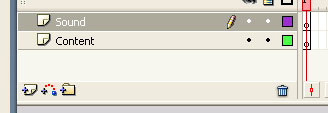
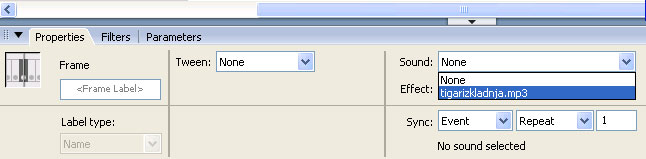
 Found this great public domain sound of an old vinyl LP record playing out it’s grooves at the end of the album complete with dirty pops, hiss and crackle. This type of sound effect is perfect for using beneath your own music creations when you want to give them an old vintage feeling.
Found this great public domain sound of an old vinyl LP record playing out it’s grooves at the end of the album complete with dirty pops, hiss and crackle. This type of sound effect is perfect for using beneath your own music creations when you want to give them an old vintage feeling.